Entering an Limited Use (LU) Code - Ontario
This topic is applicable to ON pharmacies only.
To enter an LU code:
-
In Rx Detail, select the Extended tab.
-
In the prescription section, enter the LU code in the MR Code field.

-
Written documentation is required, either from the doctor or from a verbal.
-
If the prescriber has provided a reason for use but no code, select the expander icon
 next to the MR Code field and select the appropriate LU code.
next to the MR Code field and select the appropriate LU code.
-
-
Select the expiry date of the LU code in the Special Auth Expiry field.
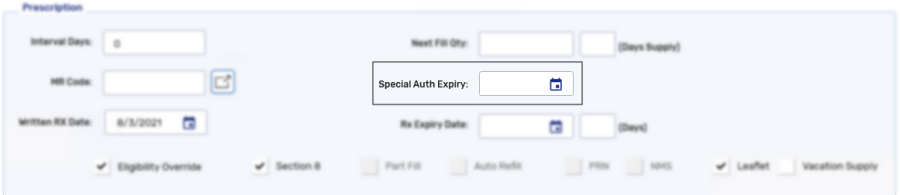
-
If no date is selected, it defaults to a year from the date the LU code is entered.
-
If the LU Code is indefinite, select a date far in the future.
-
-
Process the prescription as usual.